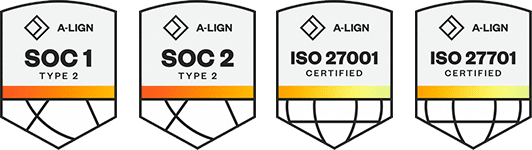Products
Solutions
Resources
9977 N 90th Street, Suite 250 Scottsdale, AZ 85258 | 1-800-637-7496
© 2024 InEight, Inc. All Rights Reserved | Privacy Statement | Terms of Service | Cookie Policy | Do not sell/share my information
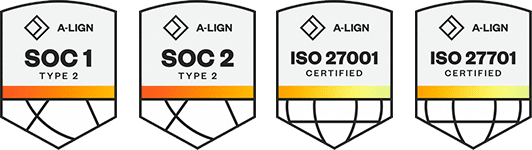
InEight Plan is an application within the InEight portfolio of products. It is a tool for engineers and superintendents to plan their work and track quantities during the construction of the project.
InEight Plan is organized into two modules:
|
Plan Modules |
|
|---|---|
|
Work Packaging |
Creating and managing work packages. |
|
Quantity Tracking |
Creating and managing components and claiming schemes. Claiming completed quantities. |
The below workflow illustrates the functions of both InEight Plan and InEight Progress, and how data flows between the two applications.
You are a Project Manager about to start construction of a Steel Structure project. Your first step before starting construction is to break the project down into pieces that are more manageable.
The image below depicts a layout for a steel structure project. The project consists of erecting 30 separate steel structures on opposite sides of a road. Each structure or module has been assigned a number 1-30.
Work Packaging breaks down projects into small, manageable scopes of work so that operations can be assigned to responsible supervision, executed, and tracked effectively. In InEight Plan, you can break the work of your project into construction work areas (CWAs), construction work packages (CWPs) and installation work packages (IWPs).
As mentioned in the scenario above, the scope of the Steel Structure project was too big to manage without segmenting it down to work packages representing one to four weeks’ worth of work. In Plan, this breakdown of the project could look like this:
Work package details include the following information:
Work sequence
Budget
Resources required
Components and quantities
Safety, quality, and environmental concerns
For your Steel Erection work plan, you can create a work package for each module.
In Work Package Management, you will learn about work plans and work packages in detail, including how to create them and define plan details.
The diagram below displays both sections of Plan and how they integrate with InEight Progress, InEight Control and your Payroll system.
You will notice the areas where you create associations between work packages and daily plans, work packages and components, and components and claiming schemes.
The details of this workflow and the step by step functions within it will be covered in the remaining lessons of this and the Plan Quantity Tracking module and the Progress module.
Additional Information
9977 N 90th Street, Suite 250 Scottsdale, AZ 85258 | 1-800-637-7496
© 2024 InEight, Inc. All Rights Reserved | Privacy Statement | Terms of Service | Cookie Policy | Do not sell/share my information